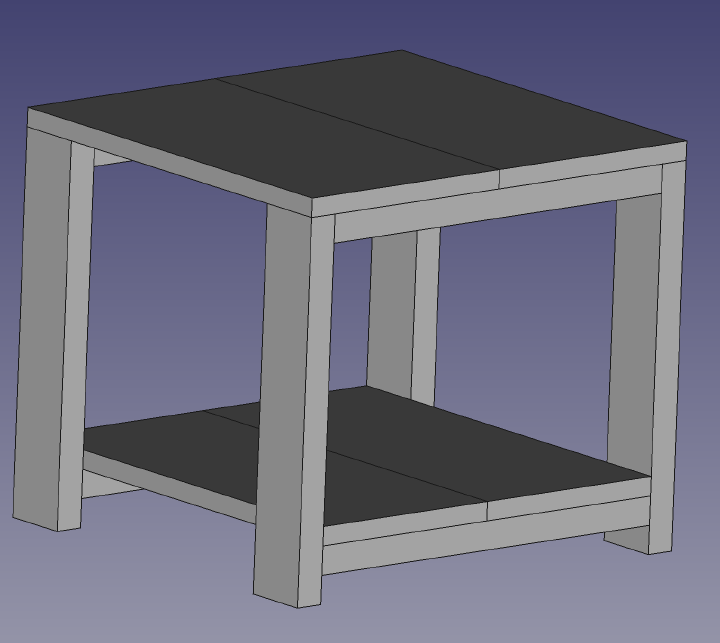I built a small table this weekend and realized that the thing I desperately need if I’m going to build more stuff is a workbench. There are a TON of workbench options to pick from, which is great. But, I didn’t want to get into picking and choosing dimensions and features on the fly, that was asking for a disaster. So I decided to take the plunge and learn FreeCAD. There are excellent YouTube videos targeted at “FreeCAD for Woodworkers” which was a delightful surprise. Being a novice at woodworking and CAD is not the best combination, but you gotta start somewhere.
I decided to start backwards by doing the build first and the design later. Just like I built a small table physically, it seemed like a good idea to model something simpler. I was able to learn enough FreeCAD in one evening to make this model: